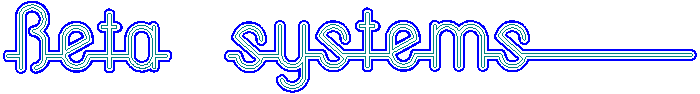
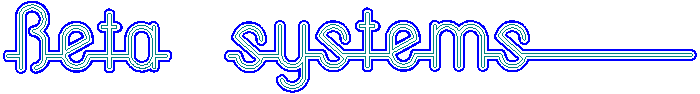
 |
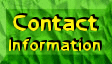 |
 |
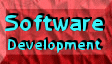 |
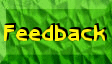 |

| Although this version of CashBook is designed to run under DOS, we do also have a Windows version (with an upgrade and data conversion option for existing users) available. Check out the Signet Accounting web site for details about this version. | ||
| CashBook is a stand-alone or integrated program designed to record, report, and graphically present data on your bank account transactions. | ||
| Multiple Bank Accounts can be maintained (limited only by your available disk space). | ||
| In order to facilitate detailed analysis of your transactions, CashBook allows you to allocate each transaction to an Analysis Code. | ||
| The analysis code is 10 characters long, allowing extreme flexibility in analysing where you are earning and spending your money. | ||
| A full reconciliation feature is incorporated to allow accurate comparison to your bank statement. | ||
| Debit orders can be entered into CashBook, and are thereafter posted automatically each month. | ||
Transaction Details Stored
| ||
| Reconciliation is done on screen, directly from the bank statement. This same screen also allows you to calculate the balance after ANY transaction. | ||
In addition, the transactions can be viewed on screen in any of the following sequences:
| ||
Analysis | ||
| Each transaction can optionally be allocated to an analysis code. | ||
| CashBook allows you to perform split postings (i.e. the amount of the transaction could be split to several analysis codes). | ||
| Up to 200 separate analysis codes can be entered per transaction. | ||
The ten character analysis code comprises:
| ||
Reporting | ||
| CashBook features the following reports: | ||
| Summary Report Provides a summary of the current Account status. | ||
| Position Report Prints the account cash position. | ||
| Reconciliation Report After entry of the bank statement balance, prints a report detailing the current CashBook balance, uncleared debits and credits, and the variance from the actual bank balance. | ||
| Transaction Report All, Cleared, or Uncleared transactions can be printed, with either the transactions only, or including the analysis thereof. | ||
| Detailed Allocation Report Lists (in analysis code order) transactions over a given period. | ||
| Allocation Summary Report Gives a summary report of transactions, totalled by analysis code. | ||
| Account Listing Report Lists all of your bank accounts. | ||
| Analysis Code Listing Report Prints all analysis codes, with total figures over the past twelve months. After twelve months, the first amount is dropped, and a new month added at the end of the list. | ||
| Debit Order Listing Report All current debit orders are printed on this report. | ||
| Missing Transaction Numbers Report Lists all missing and duplicated transaction numbers (for instance cheque numbers). | ||
| CashBook allows all of the above reports to be directed to the Screen, Printer, or a Disk file. | ||
| Also, each report can be requested over a specific period only (using a start and end date). | ||
Options | ||
| Several options are available for CashBook: | ||
| Charter Integration Option Integrates CashBook data directly into the Charter General Ledger. CashBook may be integrated to any other Accounting system, provided that system has an import facility. | ||
| Cheque Printing Option Allows CashBook to print cheques. The actual layout of the cheque is user definable. | ||
| Graphics Option Presents data graphically. Types include Bar Chart, Line Chart, and Pie Chart | ||
Special Features | ||
| Calculator An integrated calculator is available at all times. Besides being able to perform quick calculations, this calculator also allows you to transfer a number from the screen into the calculator, manipulate it, and transfer the result back to screen. | ||
| Keyboard Macros Keyboard macros allow you to automate many repetitive tasks (e.g. all monthly reports could be placed onto a single key). | ||
Fact Sheet | |
| Initial Release | September 1989 |
| Operating System | DOS |
| Requirements | PC Running DOS 640K Base Memory Graphics Adapter (for Graphics Option) |
| Current Version | 1.50 |